To set your preferences, from the homepage, go to your tutor dashboard by over your profile picture.
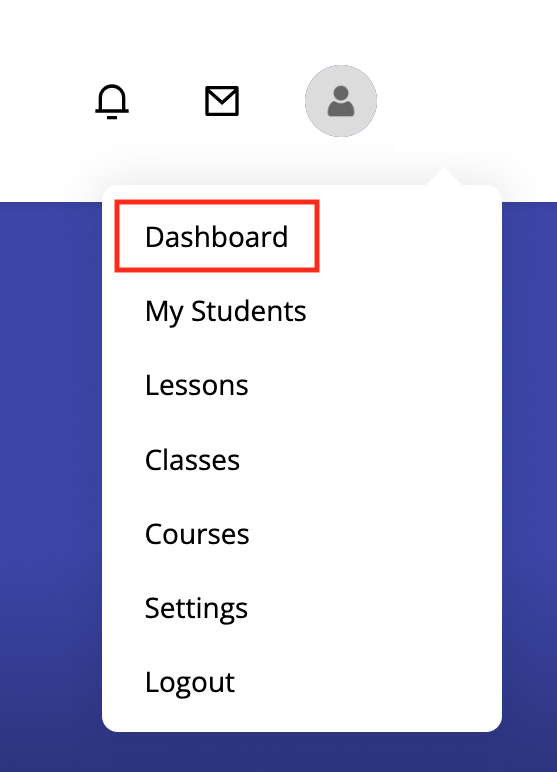
Go to "Account Settings" then "Preferences".
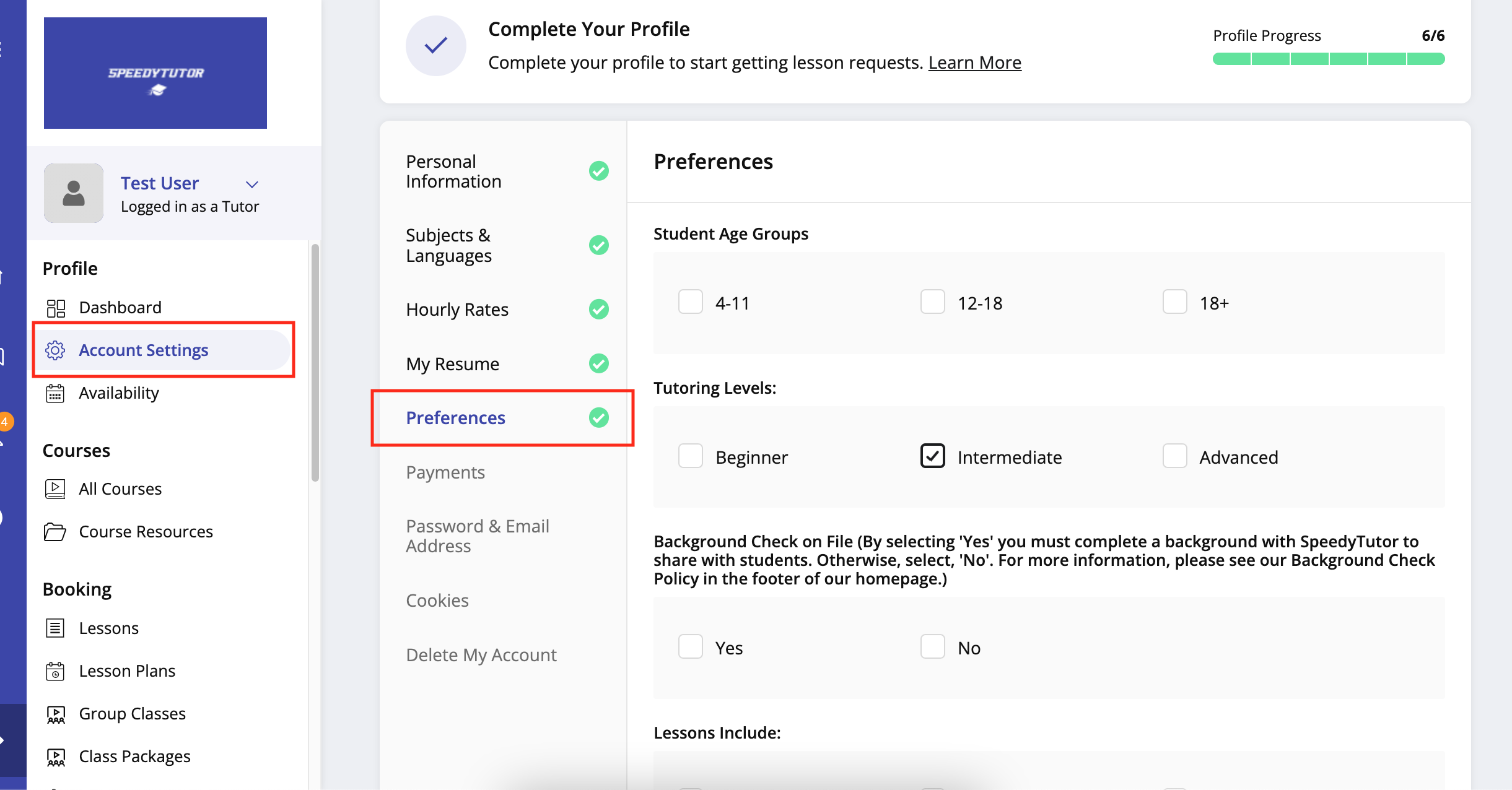
In the "Preferences" section, you will be able to:
1. Select your Student Age Group you prefer to tutor.
2. Preferred Tutoring Levels
3. If you prefer to have a Background Check on file.
4. What your Lessons Include
5. Your Test Scores
Aside from the Background Check, none of these are required for you to select. However, we advise tutors to have complete profiles to get the most lesson requests.
If you have any questions, please do not hesitate to reach out to us.