In order to receive your payment, you must request a withdraw.
Please follow the following steps to request a withdraw,
1. Go to your Tutor Dashboard.
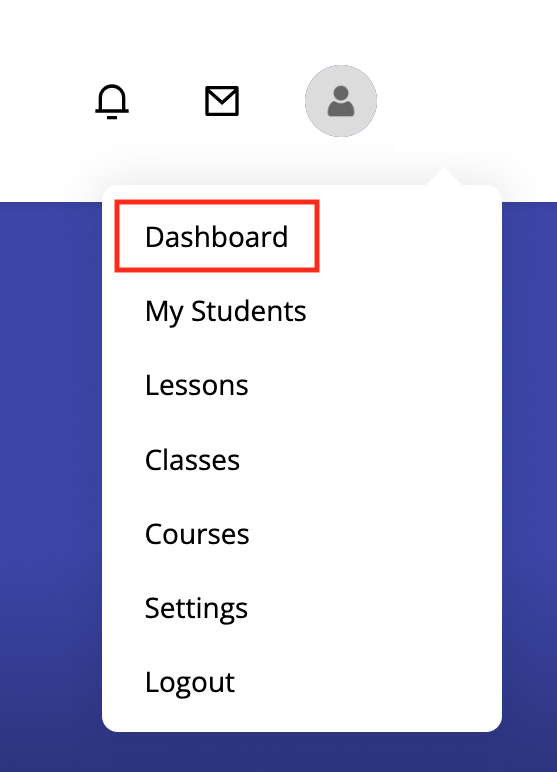
2. Under 'Transactions', click 'My Withdrawals'. From there, click 'Withdraw'
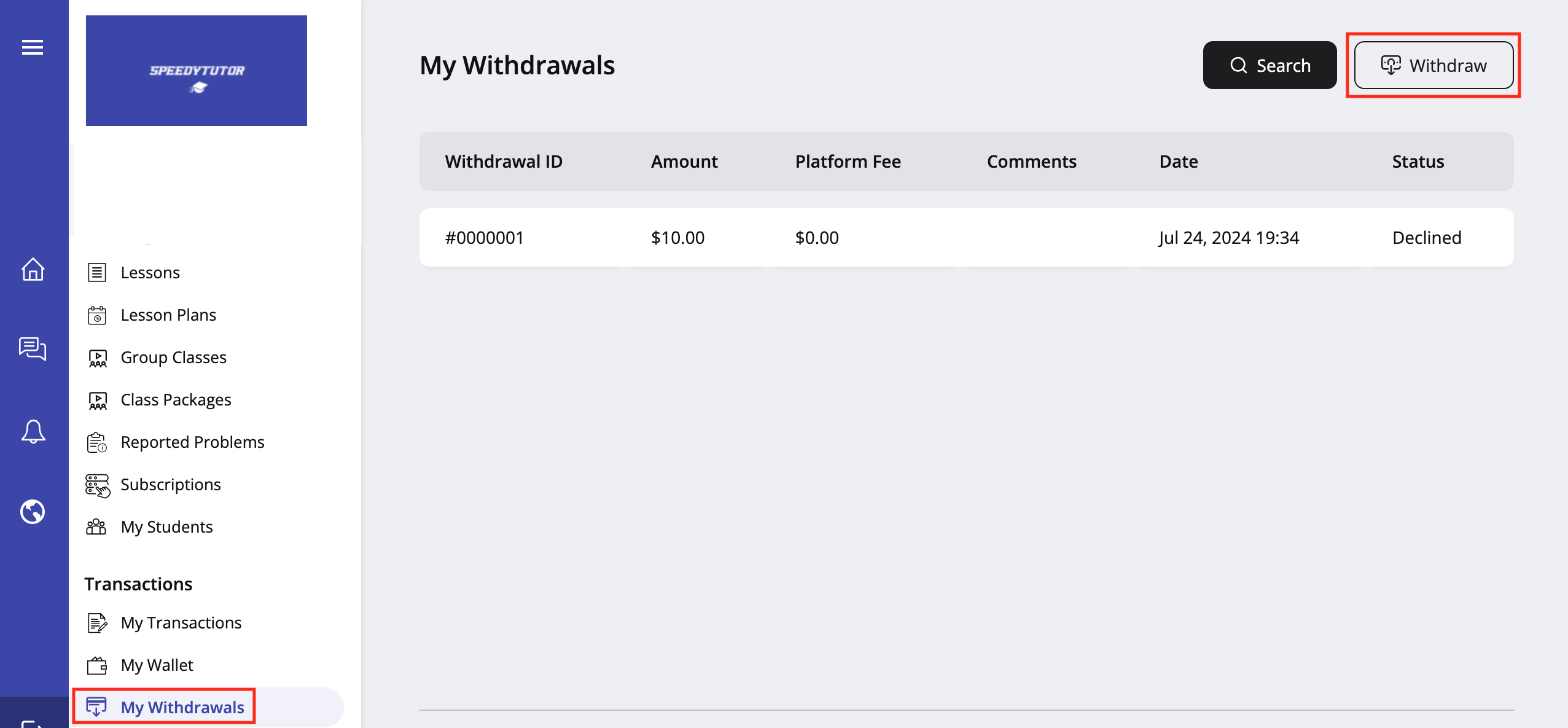
3. You will be prompted to enter your bank account information. This information is populated if you completed the 'Payments' section in 'Account Settings'.
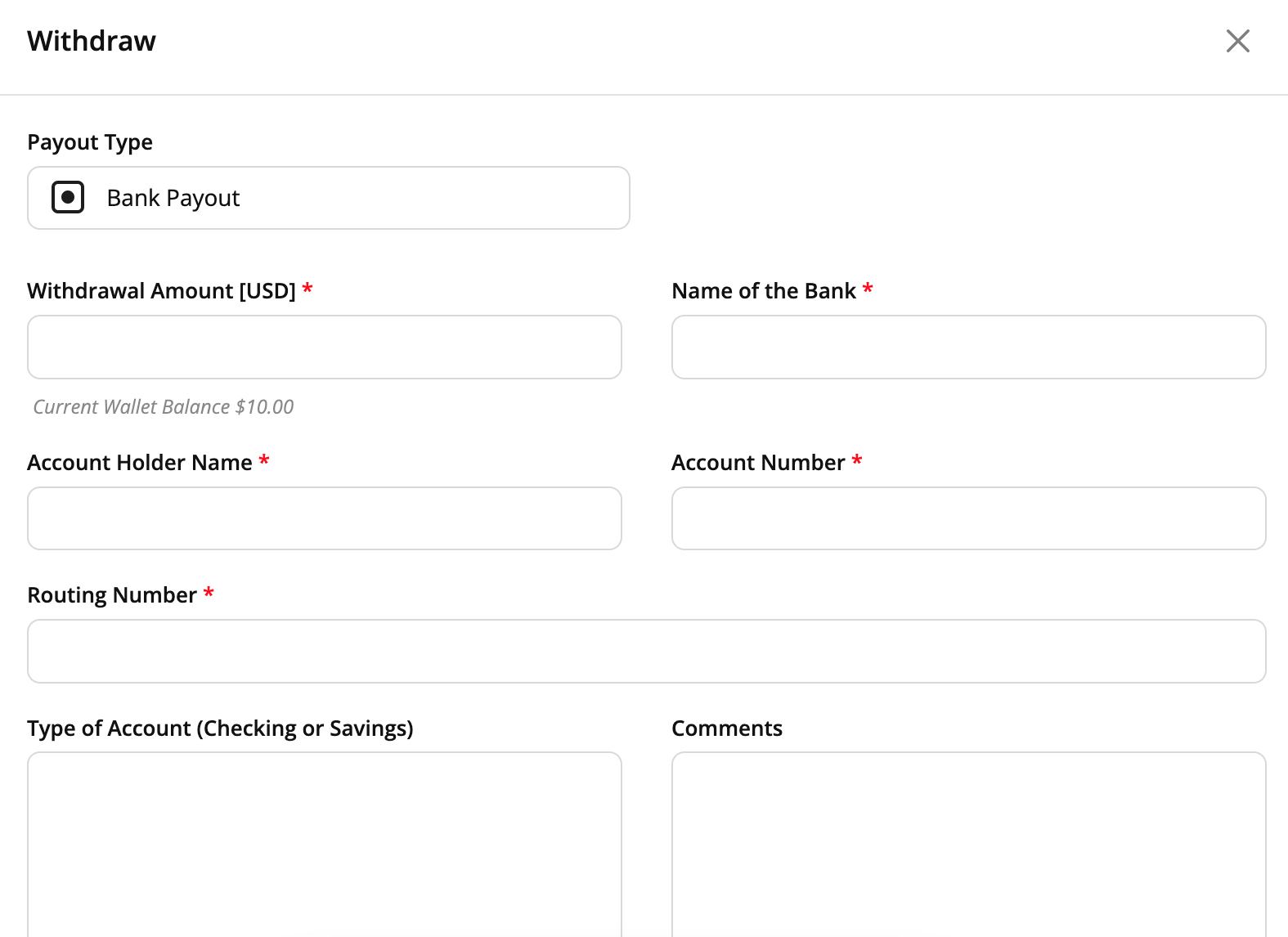
Please note: This is strictly for verification purposes. Upon entering this information, it becomes encrypted where you can only see it. SpeedyTutor will process the payment to the bank account that was entered during W-9 process via QuickBooks when you first registered. This can also be edited via your QuickBooks Contractor account.
4. Click 'Submit Request' at the bottom you will received an email stating you have requested a withdrawal and SpeedyTutor will begin processing your withdrawal request. It usually takes 24-48 hours process withdrawal requests. You should see your deposit in your bank within 3-5 business days.
If you have any questions regarding the withdrawal process, please let us know.