Go to our website, and click, "Become a Tutor" on the navigation bar. Enter your email address, and a secure password, and click, "Sign Up"
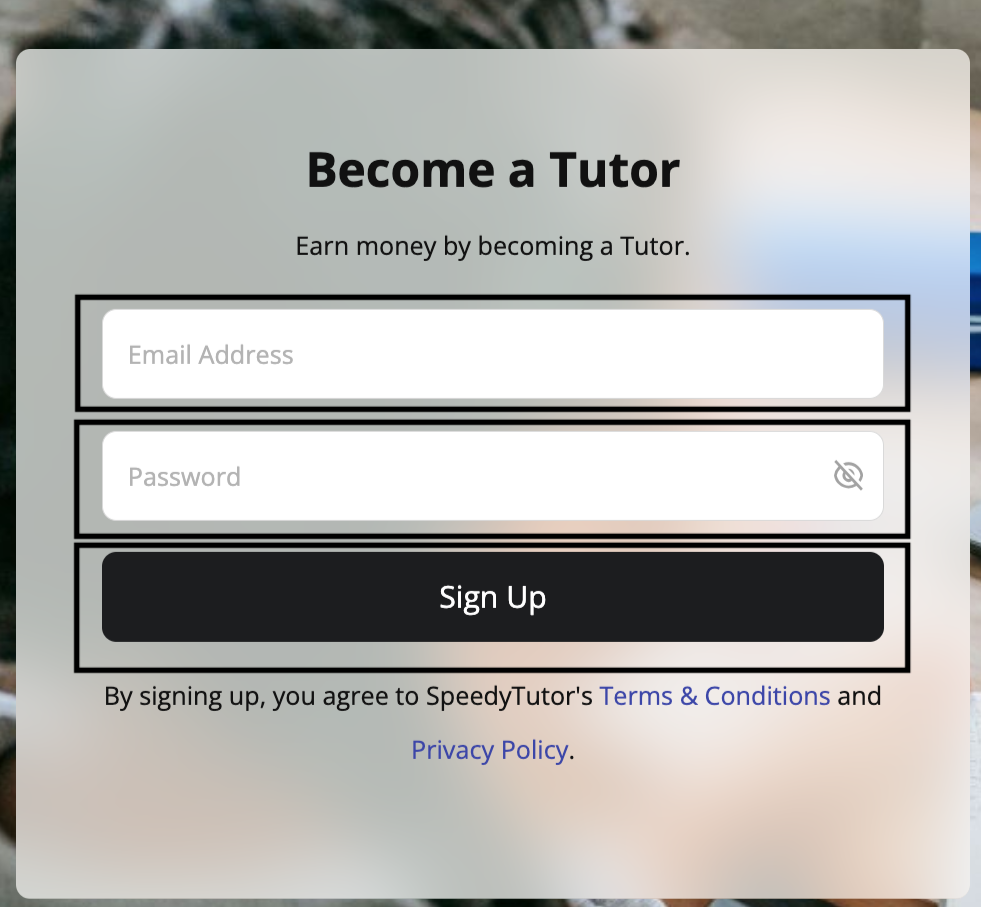
After clicking "Sign Up", you will be directed to your account setting within your tutor dashboard where you will complete the rest of your profile.
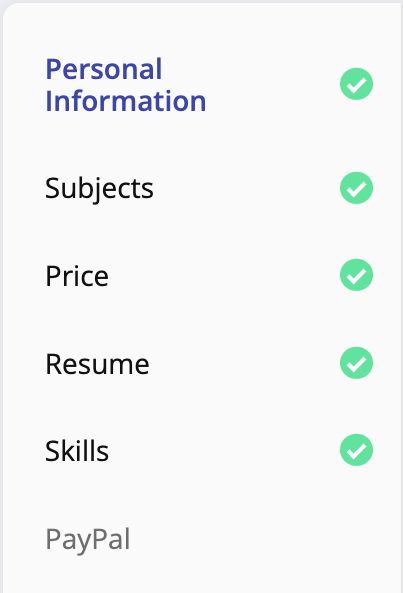
1. Personal Information - General Information, Profile Picture, Introduction Video, and Profile Description which can be found under the English tab within Personal Information.
2. Subjects - Select your Subjects and Languages
3. Price - Add Hourly Rates for each Subject you have selected.
4. Resume - Add your Resume. Students love to see experience tutors on the platform. Be thorough as possible.
5. Skills - Select your Accents, Tutoring Level, Student Age Group, what your Lessons Include, and Test Prep Courses you can Tutor.
6. PayPal (For Withdrawals) - Add your PayPal email address to receive your withdrawals.
7. Password & Email - Change your Password or Email Address.
While we cannot guarantee that you will receive lesson requests. However, it is important that you complete your profile as thoroughly and accurately as possible. This will help you attract students to your profile and have the best opportunity to receive lesson requests.