Here is a full breakdown of the Student's Dashboard.
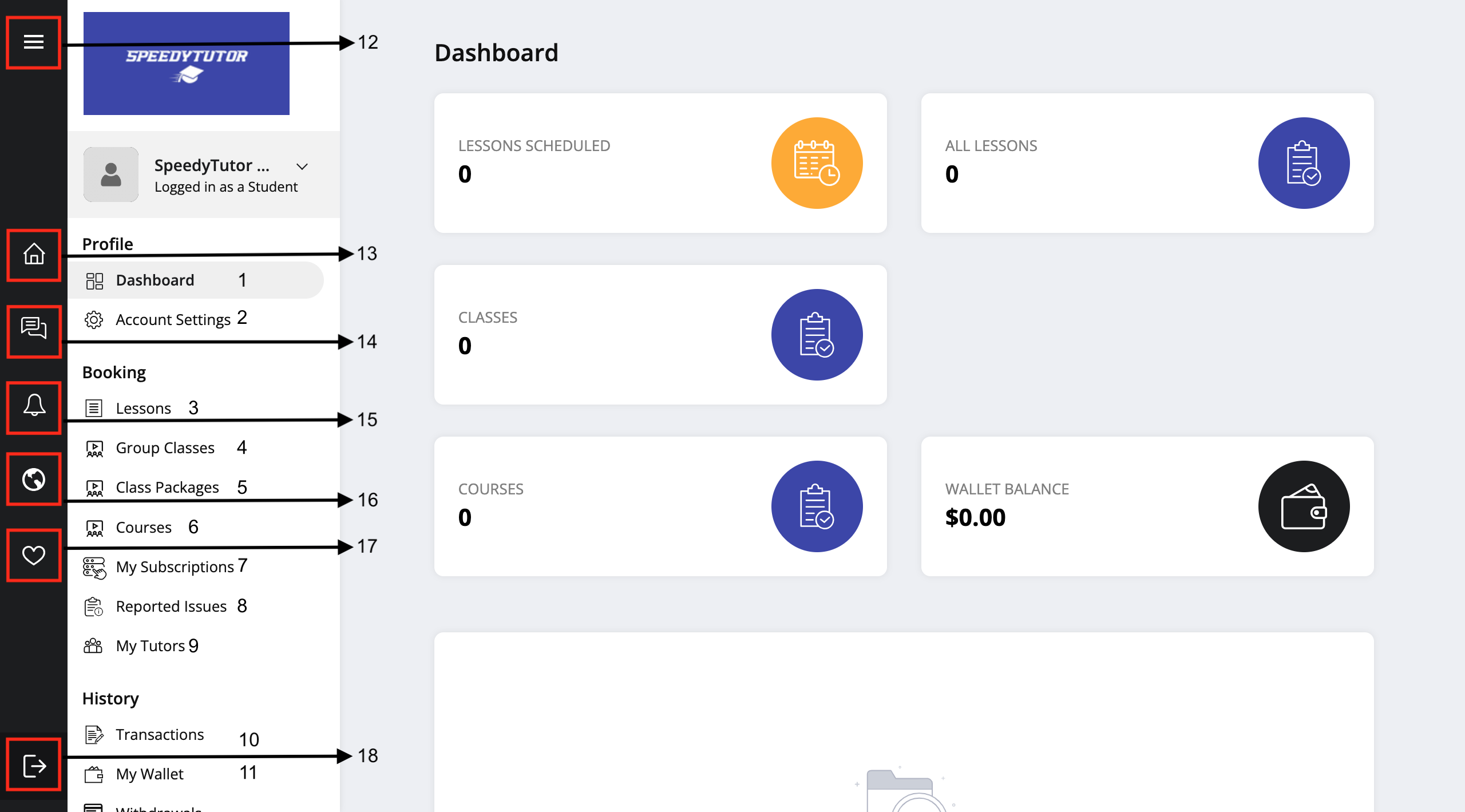
1. Dashboard - Students will be directed to their dashboard after logging. If students are logging in for the first time, they will be directed to Account Settings to complete their Personal Information, PayPal (For Withdrawals), Password or Email Changes, Cookie Preferences, and Account Deletion
2. Account Settings - Students will be able to edit their Personal Information, PayPal (For Withdrawals), Password or Email Changes, Cookie Preferences, or Request their Account to be deleted.
3. Lessons - Students will be able to see all of their Lessons. This includes unscheduled, scheduled, completed, and canceled Lessons.
4. Group Classes - Students will be able to see all of their Group Classes. This includes scheduled, completed, and canceled group classes.
5. Class Packages - Students will be able to see all of their Class Packages.
6. Courses - Students will be able to see all of their courses.
7. My Subscriptions - Students will be able to see all their subscriptions.
8. Reported Issues - Students will be able to see all issues regarding transactions.
9. My Tutors - Students will be able to see all of the tutor they have worked with in the past.
10. Transactions - Students will be able to see all of their transactions.
11. My Wallet - Students will be able to reload their wallet with funds.
12. Hide Menu - Students will be able to hide the side menu by clicking this button.
13. Home - This will direct you to your dashboard.
14. Messages - Students will be able to view their messages with tutors.
15. Alerts - Students will be able to view their alerts.
16. Languages & Currency - Students will be able to view their language and currency. As of right now, SpeedyTutor only has English and USD.
17. Favorite Tutors - Students will be able to see their favorite tutors.
18. Logout - Students will be logged out of their student dashboard by clicking on this button.
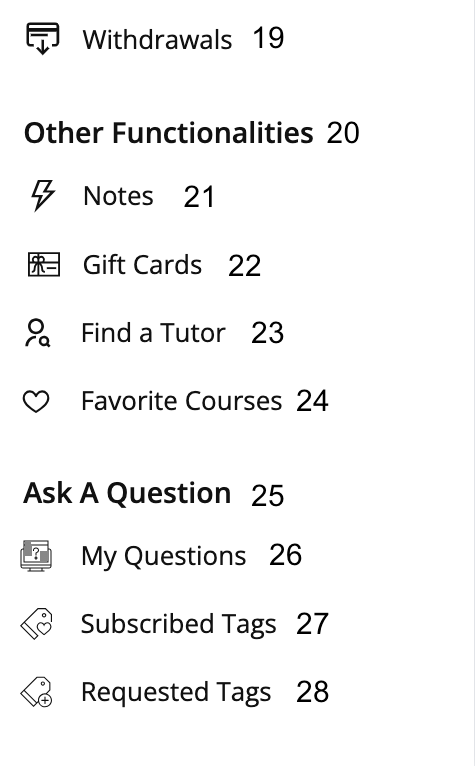
19. Withdrawals - Students will be able to request withdrawals.
20. Other Functionalities - Students will have additional functionalities such as note taking, purchase of gift cards, finding a tutor, and favoriting courses.
21. Notes - Students will be able to take notes.
22. Gift Cards - Students will be able to purchase gift cards.
23. Find a Tutor - Students will be redirected to the "Find a Tutor” page.
24. Favorite Courses - Students will be able to favorite their courses.
25. Ask A Question - A community where students can ask questions and tutors may respond to their questions free of charge.
26. My Questions - Students will be able to publish questions on Ask A Question.
27. Subscribed Tags - Keywords that keep students updated when new questions are published. Students will need to subscribe to certain keywords to get updates regarding those keywords. For example, math, science, etc
28. Requested Tags - Requested tags are when students request a specific keyword to be added by SpeedyTutor. From there, students can be subscribed to that keyword to receive new question updates regarding that specific keyword.