To log into your student account, head to SpeedyTutor’s home page and click "Log In” in the upper right-hand corner of your screen. A module will appear prompting you to enter your username and password.
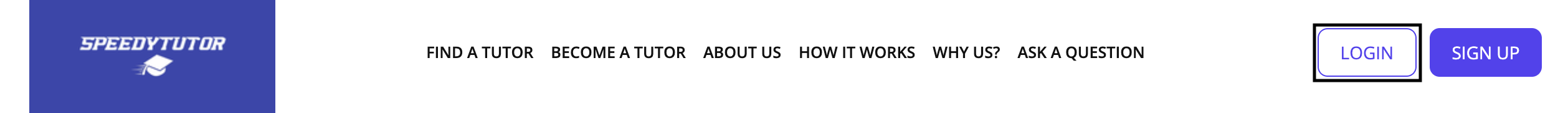
As a reminder, your username is the email address on file for your account.
If you’ve forgotten your password, click "Log In" in the upper right-hand corner of your screen. A module will appear prompting you to enter your username and password. Below the "Login" button, click forgot password, and follow the steps to reset your password.
Having trouble logging in? Try clearing your browser's cookies.